How to Setup MTN 0.0k Free Browsing Cheat on Android?
The Netify VPN is an upgraded and
more modified version of the Psiphon VPN with cool features, faster in
connection, and improved speed on usage while surfing the internet. Netify VPN
automatically detects right region to use, that’s the more reason you won’t be
able to select region manually, as it’s not integrated on Netify.
Recently, MTN 0.0k free browsing tweak was outed, and we’ve tested it on Psiphon for android and simpler server for windows PC, and it’s working as expected. I already published an updated MTN 0.0k tweak for android and MTN 0.0k cheat for PC . I advise you go through the guide on our website, so you don’t miss out a bit.
Today, I’ll be your guide on how to
setup the MTN 0.0k free trick on your android device with the help of Netify
VPN which will be used to tunnel the proxy server and get our device connected.
How to Setup MTN 0.0k Free Browsing Cheat on Android?
First-off, make sure that your
device mobile network is configured as described below:
APN – web.gprs.mtnnigeria.net
Proxy address – 127.0.0.1
Port – 8080
Once you’re through with the above
setup, then you can proceed to configuring the Netify VPN application (DOWNLOAD HERE FROM TIMBRAM) using the below
settings.
Tick Reverse Proxy box
Proxy type: Real
Host
Proxy Server:
http://musicplus.mtnonline.com/data-reset
Real Proxy Type:
Default
…. Save…
Now click on the
Netify icon to get to the next settings interface
Tick connect through
an HTTP Proxy…
Also Tick Use
following settings…
Host Address:
10.199.212.2
Port: 8080
… Go Back and
Connect…
That’s it… you can start surfing the
internet free of charge. We got some other free browsing and internet trick
that we’ll update soonest, so
don’t miss out. Simply download our official android app and join our email list to be the first to receive
our future freebie updates.
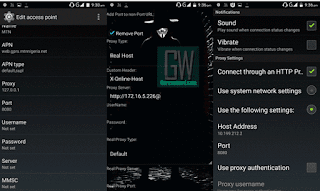
Comments
Post a Comment